Raster Lines or Outlines
For all Vectorize functions, there is no difference between a raster line and the outline of raster objects, which is the boundary between a mass of pixels (for a given color mask) and the rest of the image. Below are a few examples.
Figure 1

In Figure 1 above, all raster objects belong to the same color mask, including the outer contour of the ellipse as well as the body of the pear-shaped object on the left. This object has no outer contour as such, as opposed to the situation shown in Figure 2 below. In Figure 2, the body of this shape is filled with a lighter gray and does not belong to the given color mask, but it has a contour line belonging to this mask. In both situations, the Vectorize functions yield the same result.
Figure 2

With the following functions, you can convert either lines or outlines:
-
Place Element, with Auto Convert (see Place Element tool)
-
Continue Element, with Auto Convert (see Continue Element tool)
-
Convert Lines
Before using any of these tools, you have to specify whether you want to vectorize lines or outlines. To do so, choose Line or Outline in the Entity option menu in the tool settings windows.
For example, the following procedure shows how to convert all lines or outlines of Figure 3.
Figure 3
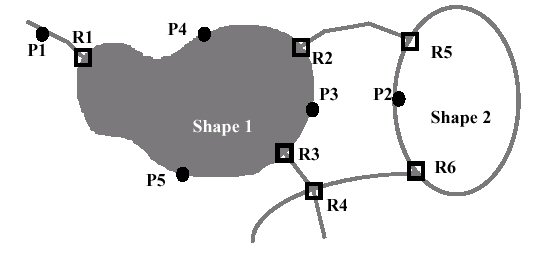
Line to outline intersections such as R1, R2 and R3 will be detected with the Line option, but not with Outline. Taking that into account, it is suggested that you convert lines before outlines.
